PocketBook 602 Review

Overview
Released in November 2010, the PocketBook 602 is a 6-inch ebook reader that is among the latest editions to the PocketBook line, along with the PocketBook 902, the 9-inch model. Aside from the size difference both are pretty much identical.
Features and Firmware
The PocketBook 602 comes equipped with some solid features: WiFi and Bluetooth for connectivity, a web browser, text to speech, notes, bookmarks, FBReader, MP3 player, support for Adobe DRM, an accelerometer for automatically switching screen orientation, and it comes with a long list of ABBY Lingvo dictionaries.
But the main thing that sets PocketBook's ereaders apart is their unique software that allows for all kinds of customizing options, as well as support for a wide range of languages and formats.
One of the coolest things is that you can set the functions for all the buttons on the device for long press and short press. It makes it easy to access the features you use the most. Another cool feature is the ability to take screenshots. They get saved in BMP format.
You can customize the appearance of menus, the interface font, text rendering, and set how often you want full page update when turning pages. This means that if you don't like the black flash when turning pages you can turn it off or set it to refresh once every 3, 5, or 10 pages. Sometimes there's imperfect text or ghosting without full page update though.
The PocketBook 602 uses a folder system with multiple levels for organizing content, much like you would use on a computer. You can create, move, edit, and delete folders directly on the PocketBook, and move ebooks and documents to and from the internal memory and microSD card.
Virtually all ereaders use just one program to display ebooks, but with the PocketBook 602 you have options. By holding the center button down on an ebook in the library you can choose the default program to open the book. There's Adobe's Mobile Reader for DRM-encrypted EPUB and PDF files, and FBReader for DRM-free files, a great app for customizing font and layout. There's a second app for PDFs too called pdfviewer.
PocketBook 602 Video Review
Hardware
The PocketBook 602 gets good marks for hardware. It has a metal frame and back panel. The front is plastic, as are the buttons. The metal gives it a sturdy, solid feel while the plastic keeps the overall weight under 9 ounces.
The back panel is removable to replace the battery, which is rated at 14,000 page flips per charge, or about 2 - 4 weeks. The speakers are on the bottom edge, along with the headphone jack, micro USB port, and microSD card slot. The sound quality of the speakers is decent but there's not much for bass and they aren't very loud.
The one downside with the PocketBook 602's hardware is that it uses an E Ink Vizplex screen, not the new higher-contrast screens that the Kindle and Sony Readers use. The difference in regards to the readability of the text isn't all that significant—Pearls screens clearly have darker blacks—but what's more noticeable is the speed. I wouldn't call the PocketBook 602 slow, but it is slower than the new Kindle and Sony Readers, more noticeably when loading ebooks and moving the cursor down a long list or page.
FBReader and Adobe Reader
The great thing about FBReader is that it takes a poorly formatted ebook and turns it into a nicely formatted one automatically, where you can control the font type, size, line spacing, text encoding, margins, hyphenations, and line breaks all from within the settings of the ebook itself.
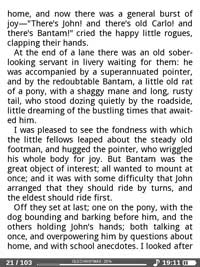
There are several font types pre-installed or you can add your own fonts. I'm liking the Droid sans font here lately so I added it to the font folder (shown in the screenshot to the right).
PocketBook added a high speed page turning feature to FBReader that really makes the pages refresh fast, especially with full page update turned off.
The only downside is that FBReader cannot read DRM-encrypted ebooks. That's where Adobe steps in . . .
The main difference with ebooks using the Adobe Reader is that you can't change the font type, spacing, margins, etc., like with FBReader; you're stuck with the standard font and publishers' layouts. All the same functions apply otherwise, search, dictionaries, TOC, hyperlinks, notes, etc.
Text to speech seems to work the same in both programs, even reading DRM'd ebooks. There are four languages for TTS, English, Spanish, French, and Chinese. The English voice is actually quite pleasant (didn't test the others). There's different setting for speed and tone.
Content Selection, Wireless, and Web Browser
Since the PocketBook 602 supports Adobe DRM you can get ebooks and other digital content from a wide range of ebook stores, as well as borrow ebooks from libraries and get public domain ebooks from free ebook websites (the 602 comes pre-installed with about 1000 public domain ebooks in several languages). PocketBook also has their own global ebook store called Bookland, but the selection is pretty small at this point.
I didn't have any problems setting up WiFi with the PocketBook 602. It also has Bluetooth but I don't have anything to test that with.
It's not very obvious, but the 602 has a web browser. You get to it by opening the library and navigating to the "Bookland" tab above the list of folders or by going into the applications menu with the games.
To be perfectly honest, the web browser is one of the 602's worst features. It is extremely slow and clunky. You have to use the nav wheel to move a selection/cursor around the screen to select hyperlinks, and using the on-screen keyboard to type takes a lot of patience, but I did eventually manage to download a couple of ebooks. I'm sure PocketBook will continue to improve on it with firmware updates, but as it stands I'd much rather use a computer to transfer ebooks to the microSD card.
PocketBook 602 Review Conclusion
The PocketBook 602 is a little rough around the edges but it has more features and customizing options than similar ereaders like the Kobo, Sony, Nook, and Kindle. What I mean about rough is that not everything works smoothly (i.e. the web browser) and a lot of functions aren't clear; you have to experiment with things to figure out how everything works.
For instance, when adding a "note" it highlights a section of text for you to save. Then to modify that note you have to either open the TOC or go to the notes app on the homescreen, then move the cursor to the note and hold down the bookmarks button of all things to open a menu to edit/delete the note.
The same goes for holding down the select button in the library to open the menu for more options. People who are new to ereaders or gadgets in general probably would have trouble figuring out some of these things.
On the flip side, the PocketBook 602 is perfect for those that like to have a lot of customizing options and like to be able to have more control over how their device operates. The openness and versatility of PocketBook's software is something you don't get with other ebook readers. I personally love the implementation of FBReader because of the text and layout options. Couple that with Adobe DRM support and all the features of the 602 and you have a pretty well-rounded device for the price category.
PocketBook 602 Specs
- 6-inch E Ink Vizplex screen
- CPU: 533 mHz, 256 MB Ram
- Wireless: WiFi (802.11 b/g) + BlueTooth 2.1
- 2GB of internal memory, microSD card slot for cards up to 32GB

- Widget apps: games, calculator, calendar, etc
- Notes, bookmarks, ABBY Lingvo dictionaries, search
- Text to speech
- Built-in speaker and 3.5mm headphone jack
- MP3 player
- G-sensor automatically rotates screen orientation
- Battery Life: 14,000 page-turns
- Dimensions: 182 x 132 x 10.6 mm
- Weight: 8.8 ounces (250 grams)
- Image formats: JPEG, BMP, PNG, and TIFF
- Supported ebook formats: Adobe DRM, EPUB, PDF, HTML, DJVU, RTF, TXT, PRC, CHM, DOC, TCR, FB2, and FB2.ZIP


