Sony PRS-900 Daily Edition Review
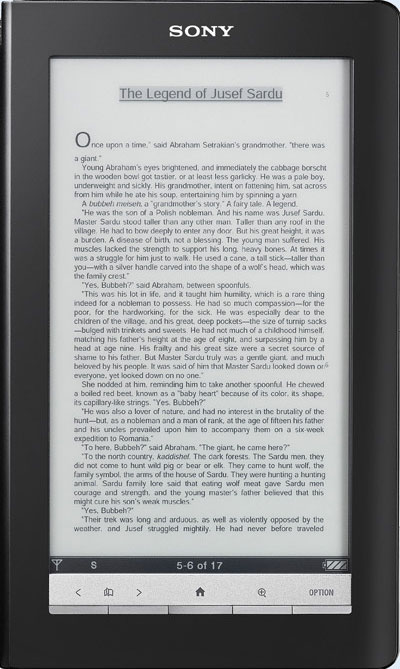
Overview
The Sony PRS-900 is the largest member of Sony's popular family of ebook readers, and is their first model to offer free wireless service to Sony's online ebook store. The wireless is provided by AT&T and doesn't require monthly fees or transaction charges for connectivity to the Reader Store.
The Daily Edition is only available in the US at this time, and there's no word yet about an international release. Likewise, the free wireless service does not extend outside the US.
Update: On September 1st, Sony announced upgraded versions of all 3 of their ereaders! Check the main Sony Reader reviews page for all the details. And make sure to check out the details on the new Sony PRS-950, the upgraded version of the Daily Edition.
First Impressions
The first thing I noticed about the Sony PRS-900 is that the text appears slightly darker and more defined than the PRS-600, which is more noticeable with the smaller font sizes. The screen is still reflective like the 600, which keeps it from having the ultra-rich clarity of non-touchscreen ebook readers, but the improved quality of the text and larger screen size helps to increase readability.
Even in lower lighting conditions I've found the text is easier to read, especially on the medium and larger font settings, but the screen on the Sony PRS-900 undoubtedly looks best under a reading light or lamp, and in bright areas. That's when the E Ink really stands out against the background and looks its crispest, and the reflections disappear.
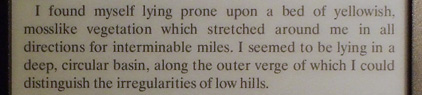
The Sony PRS-900 really doesn't feel like a "large" ebook reader. It's only a little bigger than the 600, about 1.2-inches taller and just slightly wider and thicker, but it makes a big difference in the amount of text that appears on the screen. This is in part because the 900 has a better range of font sizes, and it also has improved landscape functions over the earlier models.
Included Accessories
The burn of the $399 price tag is somewhat quelled by the fact that Sony didn't skimp on accessories with this model. It comes with an AC adaptor, leather cover, travel case, USB cable, pre-installed SIM card, stylus, and a user-replaceable rechargeable battery pack, not to mention the free wireless.
I expected the case to be like the soft neoprene sleeves that come with the Pocket and Touch Editions. But it's actually much nicer. The travel case is made by Case Logic and has a hard and durable outside with soft imitation suede on the inside. It would probably cost about $30-$35 to buy separately. The only problem is that you have to lift the corner of the reader out of the case to access the stylus and to turn it on, but it's a nice addition nonetheless.
The PRS-900 and PDF Files
Because of its larger screen size and custom zoom feature, the Daily Edition is well-equipped to display many types of PDF files.
Click here for the PDF review, PDF video review, and to see various photos.
Sony PRS-900 Video Review - Part 1
Touchscreen
Like the PRS-600, the Daily Edition features a touchscreen that is completely unique to Sony's ebook readers. The gesture-based functions are intuitive and make for fast navigation through menus and books—all ebook readers will probably head this way in the near future.
Touchscreen Details
- The Sony PRS-900 has a 7.1-inch touchscreen (measured diagonally), with a pixel resolution of 600 x 1,024.
- The E Ink screen displays 16 levels of gray scale, twice as much as Sony's previous models.
- Use the stylus to add handwritten notes and to make drawings directly in an ebook or in a separate notes application; these notes and drawings can then be exported to your computer to be viewed in the Sony Reader Library.
- Tap the screen with your finger or the stylus to navigate through menus, to make selections, and to use the on-screen keyboard.
- Double Tap a word to prompt the built-in dictionary (the dictionary can also be accessed through the main menu), and to run searches. Double tapping the upper right corner of a page adds a bookmark.
- Dragging your finger or the stylus across the screen turns pages; if you hold down the pages keep turning and you can see the text of each page as it goes by.
- Double Tap and Drag to highlight words and sentences.
- Zoom allows you to set a dial to your desired level of magnification for viewing ebooks and PDFs.
- Panning allows you to use the on-screen arrows while in zoom mode to move the view of a page. Or you can tap and then hold down to drag the view around as you would with a mouse on a computer.
New Features
Aside from the larger screen, the Sony PRS-900 has some new features that the other models don't have . . .
Online Reader Store and Periodicals - Free Wireless
The Sony PRS-900 connects to the Reader Store, where you browse through ebooks and newspapers to download directly to the Reader in seconds. The store is setup very similar to the version accessible from your computer.
From there, you can purchase subscriptions to newspapers, with some exclusive content to the Reader Store, and have them automatically appear on the Daily Edition each morning via wireless delivery.
Click here for the Daily Edition's Reader Store and newspaper review and video.
Crop Margins
The Daily Edition has a crop margins feature that allows you to get rid of the large white border that sometimes surrounds the page, mostly with PDFs.
I've found that this works well in some situations and other times it does nothing; I guess it depends on the formatting of the ebook.
The feature can be activated in both portrait and single page landscape mode, and seems to do it automatically for 2 page view.
But for some reason it does not remember this feature; you have to reapply it when you leave the book and then come back.
Text Sizes
Along with a custom zoom dial, the Sony PRS-900 has 6 different font sizes, ranging from 80% - 310% for EPUB files, 80% - 600% for PDF files, and 80% - 260% for BBEB files. PDF files maintain their original formatting and layout on the Small text setting.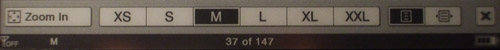
Landscape Mode
The view in landscape mode has changed slightly. It doesn't show the distracting grayed-out text at the top and bottom of the page when sentences overlap into the next and previous pages. The text remains black.
In the lower left corner of the screen there is a 3 layered bar that shows what section—top, middle, or bottom—of the page that is currently in view.
2 Page View
Another feature, you can choose to view two pages at a time in landscape mode. This works quite well and what's nice about it is that the sentences don't repeat at cut-off points as they do when viewing in one page landscape mode, and the Reader is comfortable to hold longwise.
When viewing a PDF in 2 page view, it shows two complete pages at once. The text is too small to read comfortably, but is nice for visually scanning through a number of pages quickly.
The short width of the sentences are easier on the eyes and easier to follow than in regular landscape mode, and yet there's enough screen room to fit a generous amount of text.
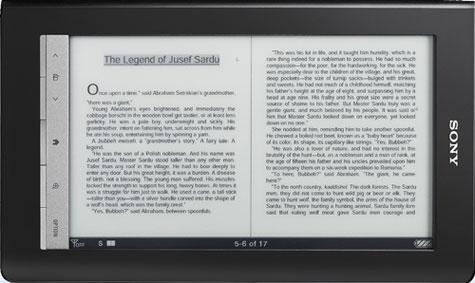
Compare: Sony PRS-900 vs iRex DR-800
Memory and Battery
The Sony PRS-900 has 2 GB of internal memory (about 1.6 GB available to user), along with Memory Stick and SD memory card slots expandable up to 32 GB, making it capable of housing several thousand books and documents.
As mentioned above, it comes with a user-replaceable battery pack and, unlike previous models, it comes with an AC adaptor. You can still charge it the old way using a USB cable connected to your computer if you want.
The battery life is rated at 12,000 page turns, by far the highest of any current ebook reader. In comparison, the other Sony models and most ebook readers in general are rated at 6,800 - 7,500 page-turns per charge.
One thing I noticed, though, if the wireless signal is weak and the Reader Store is taking a long time to load, the battery drains faster. It's best to wait until the little 3G icon shows in the lower left corner of the screen to get the most out of the battery. Turning the wireless off when not in use also helps.
When left on, the wireless automatically goes into standby mode when you don't use it for more than 10 minutes, which draws a minimum of power and still allows for periodicals to be delivered.
A note about the battery life: One thing I noticed, and several others have too, is that the firmware of the new Sony Readers sometimes says the battery is low when it really is not. This happens in the beginning when you first start using it. The battery needs to be charged and go through a few cycles to become properly calibrated with the firmware, it seems.
The best thing to do is to ignore the low battery warning and wait for the battery to drain completely. Usually, if you shut down the Reader and restart it the battery icon will go back to whatever the charge should be. After a few cycles of completely draining and recharging the battery it should solve the calibration issue.
Cons
- No internet browser.
- Can't download free public domain or library ebooks via wireless.
- The screen reflects light at certain angles; this bothers some more than others (a reading light can solve this).
- Less contrast than non-touch ebook readers.
- The Sony Reader ebook store has high prices compared to competitors.
- Zoom feature resets when turning pages.
- Sony's desktop software is prone to errors and crashing (use Calibre instead).
- The Sony PRS-900 is currently US only.


