iRex DR-800 Review

Overview
After enduring a 4 month delay, the iRex DR-800 has finally arrived to the ereader race, bringing a large 8-inch touchscreen, streamlined design, and free 3G wireless service from Verizon for downloading content from Barnes & Noble's online ebook store and Newspaper Direct.
This review is based on the US model, the DR-800SG. The only difference between the two models is the 3G modem and the eBook Mall application.
First Impressions
When you see the words "larger" and "8-inch screen" used to describe the iRex DR-800 that can create a misleading impression of the device. While the 800 does have a screen 2 inches larger than the Kindle and Nook, it is actually slightly shorter than both of them, and is thinner than the Nook and weighs only half an ounce more. The main size difference is that the DR-800 is about 1 inch wider.

The small bezel and minimalistic design makes the device mostly screen. It has only two buttons: the long flipbar on the left and a menu button below it. The flipbar navigates the cursor, turns pages, and makes selections when pressed. There's a power switch and key lock slide on the bottom left edge of the device with a mini USB port next to it.
The included microSD card and battery are located beneath a panel on the back held in place by one screw. Additionally, the iRex comes with a soft neoprene sleeve, stylus, USB cable, and AC adaptor.
The screen quality of the iRex DR-800 is superb, and the screen refresh rate is one of the fastest on the market.
The font is dark and well-defined, and the color of the device matches the background of the epaper, making everything blend together nicely.
Maneuvering through the menus is quick and intuitive with the stylus, and not too bad with the flipbar either. Everything is organized and well layed out. There are folders for ebooks, news, images, documents, and help. There's also a way to set up sub-folders on the SD card with a little work.
Despite some glaring feature omissions (more about this on page 2), the iRex DR-800 is a solid ereader with loads of potential—hopefully iRex will recognize this and hasten to release a firmware update to add more features. If they could match the note-taking and PDF functionality of the Daily Edition they could have one of the best ereaders on the market.
iRex DR-800SG Video Review
Wacom Touchscreen and Stylus
The iRex DR-800's screen doesn't have any glare like Sony's touchscreens because it utilizes a Penabled tablet by Wacom that doesn't require an added layer over the screen. Wacom touchscreens use a sensor board that detects a stylus's movement using electromagnetic technology. The sensor board is placed behind the E Ink screen so it doesn't affect the clarity of the text.
The one drawback with these type of screens is that they require the use of a special stylus for the sensor board to detect input.

The stylus that comes with the DR-800SG is very small and slim and easy to misplace; there's no where on the device to put it. There's a small slit on the included neoprene sleeve, but that's not very handy.
For the most part the stylus is not absolutely required to operate the device, the flipbar and the menu button can get the job done opening and reading ebooks just fine. The stylus is required for running searches with the on-screen keyboard, activating embedded hyperlinks, and other on-screen tasks.
Free 3G Wireless - eBook Mall

The free 3G wireless is provided by Verizonís Wireless Network. There are no contracts or monthly charges. The one exception appears to be downloading newspapers from Newspaper Direct, which looks to cost $1 for downloading directly to the device.
The iRex DR-800 has an ebook mall app that currently offers two options for buying (hopefully more to come soon).
First, it can download ebooks directly from Barnes and Noble's mobile ebook store. It is a different setup than the Nook, and offers more sorting options. However, the ePeriodicals from B&N are not available for anything but the Nook; that's where Newspaper Direct comes in.
Newspaper Direct is a global digital network that offers over 1400 top newspapers and magazines from over 90 countries available in print and online.
The newspapers downloaded through them look a lot like their paper counterparts, but navigation is somewhat tricky. Haven't used this much yet, but there's a video posted on iRex's other Digital Reader, the DR-1000, here.
Note: It appears that the DR-800 does not support B&N's new EPUB DRM yet because these books will not open. Adobe is expected to update soon. In the meantime, when you download an ebook from B&N via wireless it downloads it in PDB format. So, if you already have EPUBs from B&N you'll likely have to re-download them from the iRex instead of transferring them from a PC. Non-DRM EPUBs from B&N seem to work fine.
The main problem with this is that PDB files don't work as well as EPUBs on the DR-800. They take longer to open, they have a fixed font size, don't have a search word function, and turn pages slower. Once the book has been open for a while the pages turn faster, but overall PDB ebooks are inconsistent.
More eBook Stores
One of the best things about the DR-800 is that you can purchase ebooks from anywhere that sells ebooks with Adobe DRM, which most major ebook stores do—except Amazon.
Web Browser
As it turns out, the iRex DR-800 has a built-in web browser, even though iRex does not mention one anywhere on their site or in the device's documentation. Thanks to this post at Mobileread for pointing it out.
Basically, all you have to do is load an HTML file onto the DR-800 with hyperlinks embedded. Hyperlinks that connect to the internet don't work in EPUB, PDF, and PDB files—you receive a message saying external links aren't supported—but with HTML files hyperlinks work and connect to the internet using an already present web browser. You can even download ebooks with it and they show up in the Books folder, and the browser has back, forward, and reload buttons in the menu.
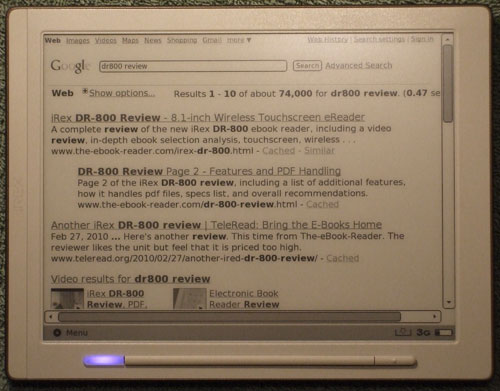
Whether consumers are "allowed" to use the web browser or not remains in question. In the terms of service file located in the DR-800's help folder it says that you may be charged for wireless connectivity for personal use, and it also says something about agreeing to only use the wireless for services and software that iRex provides for the device—an odd phrasing since the browser was obviously implemented by iRex.


