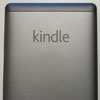Kindle Touch Review
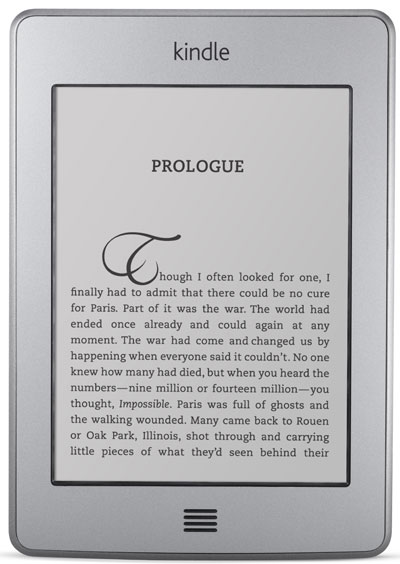
Overview
The Kindle Touch is Amazon's first touchscreen ebook reader. Amazon is the last major ereader company to implement a touchscreen. They still offer non-touchscreen models as well with the Kindle 4, Kindle Keyboard, and Kindle DX.
There are four variations of the Kindle Touch. The WiFi-only model costs $99 for the special offers version and $139 without ads. The 3G Kindle Touch costs $149 for the ad-supported model and $189 without special offers. Special Offers are ads and coupon deals that appear on the screensavers and at the bottom of the homescreen.
Quick Review: Kindle Touch
Pros- Solid build quality, comfortable to hold, minimalistic design
- Touchscreen works very well; it uses infrared like the other touchscreen ereaders
- Supports text-to-speech, MP3 playback, and audiobooks from Audible.com
- Can download DRM-free ebooks with the web browser from non-Amazon websites like Feedbooks and Baen
- The Kindle Touch is slightly slower than then Kindle 4 and Kindle 3 to turn pages, load ebooks, and menus
- Kindle Touch 3G wireless limited to Amazon, Wikipedia, and Shelfari (with the Kindle 3 you can browse the web over 3G for free)
- More prone to ghosting
- Same old ugly homescreen as older Kindles
Aside from the touchscreen, the Kindle Touch doesn't bring any significant changes or do anything better than the non-touch Kindles. It's basically running the same Kindle interface Amazon has been using for years, minus some key features like landscape mode.
Don't get me wrong. The Kindle Touch is a good ebook reader and does what it is supposed to do and is one of the best values for the $99 model. It's just not as big a step forward from the other Kindles as I was anticipating. I was expecting it to blow away the Kindle 4 with the touchscreen and other added features, but I actually ended up liking the Kindle 4 a little better.
Price: $99-$189 at Amazon
Kindle Touch Video Review
Kindle Touch: Hardware and Design
The Kindle Touch has a plain, minimalistic design with a gray casing and just one button below the screen that directs to the homescreen. On the bottom edge of the device there's a headphone jack, mini USB port, two speakers, and power button.
The back of the Kindle Touch has a slight rubbery coating. It has a pleasant feel and adds some grip. The front has a slick, metallic feel just like the Kindle 4.
One thing that stands out is the fact that the screen is inset deeper than other touchscreen ereaders, nearly an eighth on an inch. It's not a problem but can result in more shadow effects at the edges of the screen.
Speaking of screen, the Kindle Touch has a 6-inch E Ink Pearl screen, just like the Kindle 4 and Kindle 3. The difference, of course, is the implementation of a touchscreen. The Kindle Touch uses the same infrared touchscreen technology that other ereaders like the Sony Readers, Nook, and Kobo use, which works very well for E Ink screens and performs nicely.
The Kindle Touch's screen also supports multitouch. The function isn't greatly useful, but you can use it to zoom in on PDFs and when using the web browser. The zooming speed isn't as smooth as it could be; it often lags and then is suddenly large or small. With ebooks, pinch-zooming doesn't actually zoom; it brings up a quick menu that adjusts font size on the fly by increasing or decreasing the pinching motion.
One-handed use with the Kindle Touch works fine while reading, being able to tap the screen with a thumb, but interacting with the Kindle Touch in other aspects requires two hands because your thumb doesn't have enough range to tap all the links on the screen.
The overall design is a lot different than older Kindles. I, for one, like the new direction Amazon is going. The new Kindle Touch and Kindle 4 feel more sturdy and balanced and comfortable to hold. In a way, I wish they would have combined the two. The touchscreen is good for navigating and using the on-screen functions, but it's nice to have the physical page-buttons and nav-controller the Kindle 4 offers too.
Kindle Touch: eReading Features
The user interface on the Kindle Touch is very similar to the non-touch Kindles...unfortunetly. The homescreen consists of the usual old boring list with sorting options for recent, author, collections, and title. The list items are more spread out on the Kindle Touch than other Kindles. I guess Amazon figures the touchscreen needs more spacing. Eh...I'd rather have the option to show book covers.
For the most part the Kindle Touch has all the same ereading features as the non-touchscreen Kindles. However, the Touch loses landscape mode and the ability to search specific highlighted words and phrases on Wikipedia and Google (you can manually type searches for Wikipedia from the search bar).
Text Adjusting Options: The Kindle Touch offers the same exact font options as the earlier Kindles. There are eight font sizes and three font choices, the default Caecilia font, a condensed version of Caecilia, and a generic sans serif font. Additionally, there are three line spacing and margin settings.
Notes, Highlights, and Bookmarks: The touchscreen works well for these features. Just hold down on a word to bring up options to add notes and highlights. The on-screen keyboard works great for typing notes; it is responsive and fast to react. To add bookmarks you just have to tap the upper right corner. Notes and marks can then be viewed as a list from the menu. These get saved as a text file so they are easily exportable. All notes, highlights, and bookmarks get synced across multiple devices as well with Amazon's Whispernet feature. Even sideloaded books and PDFs—just send them to the Kindle's free email address.
Sharing: You can register your Kindle Touch with your Facebook and Twitter accounts to share passages with friends and family.
Navigating: Page-turns work by swiping or tapping the touchscreen. You can skip chapters by swiping vertically. Most of the screen is dedicated to paging forward so it is left-hand friendly too. Tapping the top of the screen opens the quick menus. You can jump to a specific page or location or access the table of contents. It uses the book's TOC if it has one. There is a back button and search bar too.
Dictionary: Holding down on a word brings up a small window with the definition. From there and the homescreen you can launch the dictionary to get the full definition and run searches for words. From the settings menu you can change the dictionary. It comes with the Oxford Dictionary of English and The New Oxford American Dictionary. The foreign language dictionaries that show up on my Kindle 4 don't appear on the Kindle Touch for some reason.
Text-to-speech: The Kindle Touch supports text-to-speech for most books (if publisher approved; some publishers are crazy enough to claim it violates copyright). You can choose between a male or female's voice. Both voices are quite pleasant. There are three speeds and since the Kindle Touch doesn't have volume buttons, the volume dial is on-screen. Surprisingly, text-to-speech also works with some PDFs.
X-Ray: This is a new feature exclusive to the Kindle Touch that analyzes the "bones of the book." It shows passages across a book that mention common ideas, characters, historical figures, and specific places or topics. And then offers descriptions about them from Wikipedia and Shelfari.
Partial Page Refresh: Like the Kindle 4, the Kindle Touch offers partial page refresh for faster page turns. Instead of refreshing the entire page, it refreshes just the text, and then refreshes the entire page once every six pages. This can contribute to more ghosting, however. Partial refresh can be turned off in the settings menu so that it fully refreshes every page.
Screenshots: The Kindle Touch can take screenshots by holding the home button for three seconds and tapping the screen. Here are some screenshots that show the ereading aspects of the Kindle Touch.
Content Selection
The Kindle Touch connects to Amazon's ebook store for access to over 1 million titles plus hundreds of periodicals that get automatically delivered. One big misconception is that Kindles only work with ebooks from Amazon, but that's not true. You can borrow library ebooks for the Kindle, get lots of free ebooks, and shop for DRM-free ebooks from various websites too.
In addition to Amazon's AZW format, the Kindle Touch supports DRM-free MOBI, PRC, PDF, and TXT formats natively. Amazon will also convert the following formats to AZW for free: PDF (reflows), HTML, DOC, DOCX, JPEG, GIF, PNG, and BMP. Check the Kindle Format Conversion Guide for the directions, and for info on how to convert EPUB and other formats too.